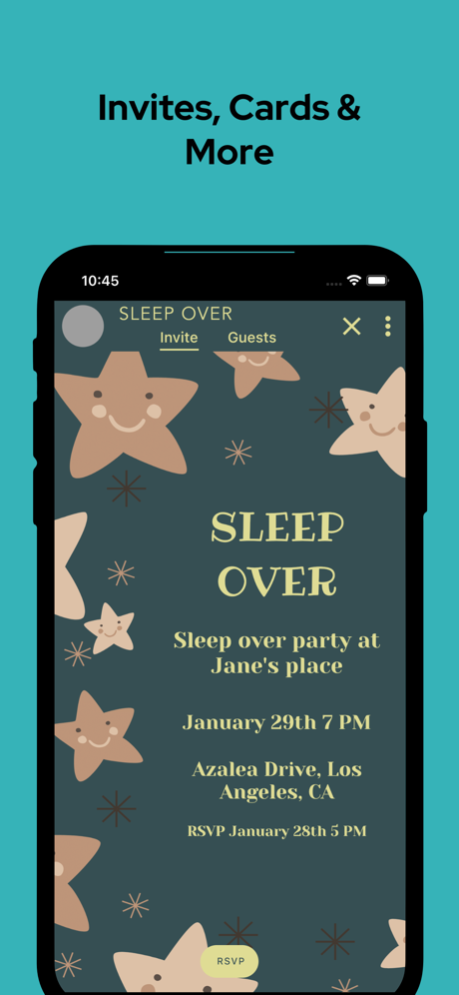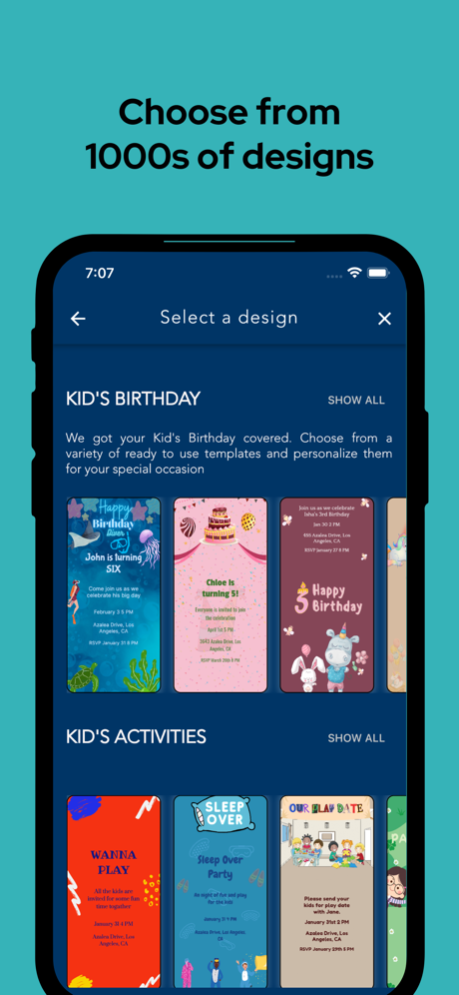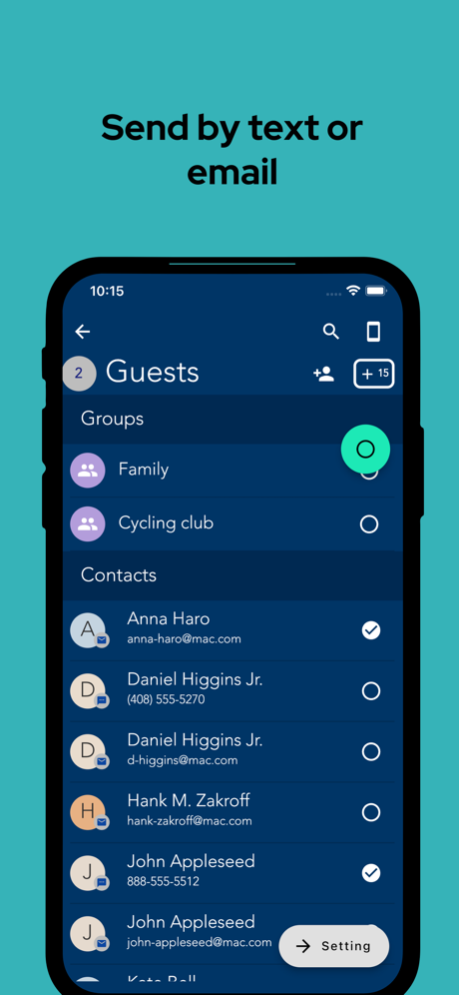ringa 0.9.01
Continue to app
Free Version
Publisher Description
Bring your special moments to life with personalized invites and cards
Create and send personalized invites and cards with Ringa! With a user-friendly interface and a wide variety of templates, creating stunning invitations and greeting cards has never been easier. Whether you're planning a birthday party, a wedding, or just sending a heartfelt message to a loved one, our app has everything you need to make your invitation or card special.
The distinguishing feature is the focus on simplicity and personalizations. The app is intended to be used not just for formal gathering like weddings/ birthday events but also for casual get togethers/activities like shopping, dinners, happy hours, etc.
Invite features include
- Choose from 1000s of designs for any occasation or create your own
- Personalizable designs - Extensive options to customize images, fonts, layouts etc.
- The guest does not need the app to be installed to respond to invites. The invites can be sent via email or the link shared via text.
- Track the invites. See who has viewed the invite, accepted etc.
- Add co-hosts to the invites
- Send reminders to RSVP
- Send reminders for the event
- Share the invites via SMS
- Chat with guests
- Save invites as drafts
Card features include
- Easily create greeting cards for any occasation
- Customize the cards by adding pages, change colors, images, fonts and more, and personalize by adding your own message
- Send cards to your loved ones via email or sms
- Share the cards via SMS
- Download the cards as images and gifs
Do more with the app
- Create and manage private Groups
- Invite friends to use the app
- Send feedback
Mar 4, 2024
Version 0.9.01
1. Now Signup using email or Google/Apple accounts.
2. Create and send greeting cards.
3. Stability and usability improvements.
About ringa
ringa is a free app for iOS published in the Food & Drink list of apps, part of Home & Hobby.
The company that develops ringa is Sifr Labs LLC. The latest version released by its developer is 0.9.01.
To install ringa on your iOS device, just click the green Continue To App button above to start the installation process. The app is listed on our website since 2024-03-04 and was downloaded 0 times. We have already checked if the download link is safe, however for your own protection we recommend that you scan the downloaded app with your antivirus. Your antivirus may detect the ringa as malware if the download link is broken.
How to install ringa on your iOS device:
- Click on the Continue To App button on our website. This will redirect you to the App Store.
- Once the ringa is shown in the iTunes listing of your iOS device, you can start its download and installation. Tap on the GET button to the right of the app to start downloading it.
- If you are not logged-in the iOS appstore app, you'll be prompted for your your Apple ID and/or password.
- After ringa is downloaded, you'll see an INSTALL button to the right. Tap on it to start the actual installation of the iOS app.
- Once installation is finished you can tap on the OPEN button to start it. Its icon will also be added to your device home screen.